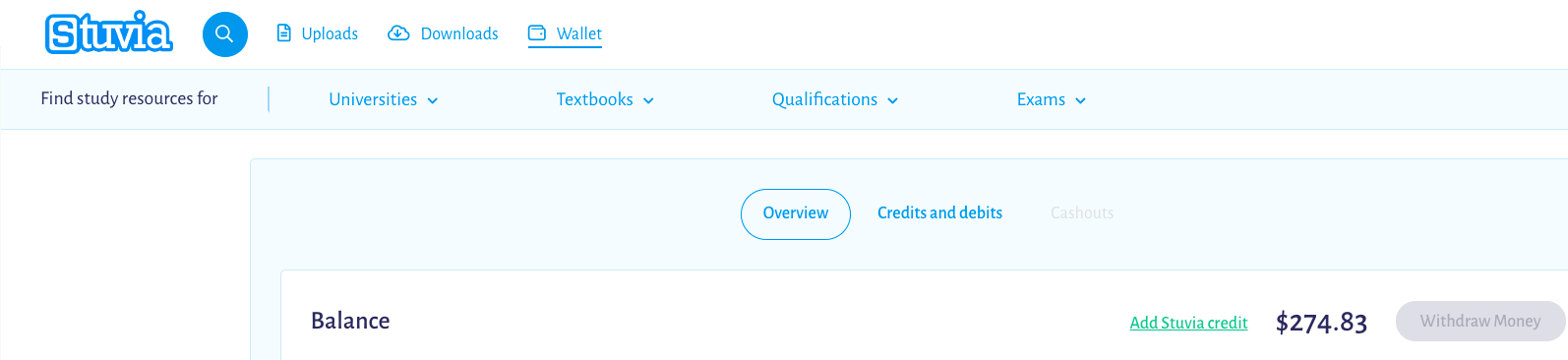You can only change your bank details when you are going to withdraw money from your Stuvia wallet. Follow these steps, to change your bank details.
Log in to your Stuvia account
Go to your wallet
Click on “withdraw money” (see example below)
Click on the option “My bank details are incorrect”
Change your bank details
If you have more than €/$/£10 or R200 in your Stuvia wallet and cannot click on “withdraw”, read this article.
Example